According to a study by Vainu, there are approximately 72,000 Saas businesses worldwide.
There are hundreds of millions of WordPress sites.
Why isn’t there more overlap between these two groups? Why is WordPress losing ground in this segment to other solutions like Webflow or DIY solutions like Gatsby?
There are multiple reasons, but the primary one is the lack of payment solutions.
Anatomy of a SaaS
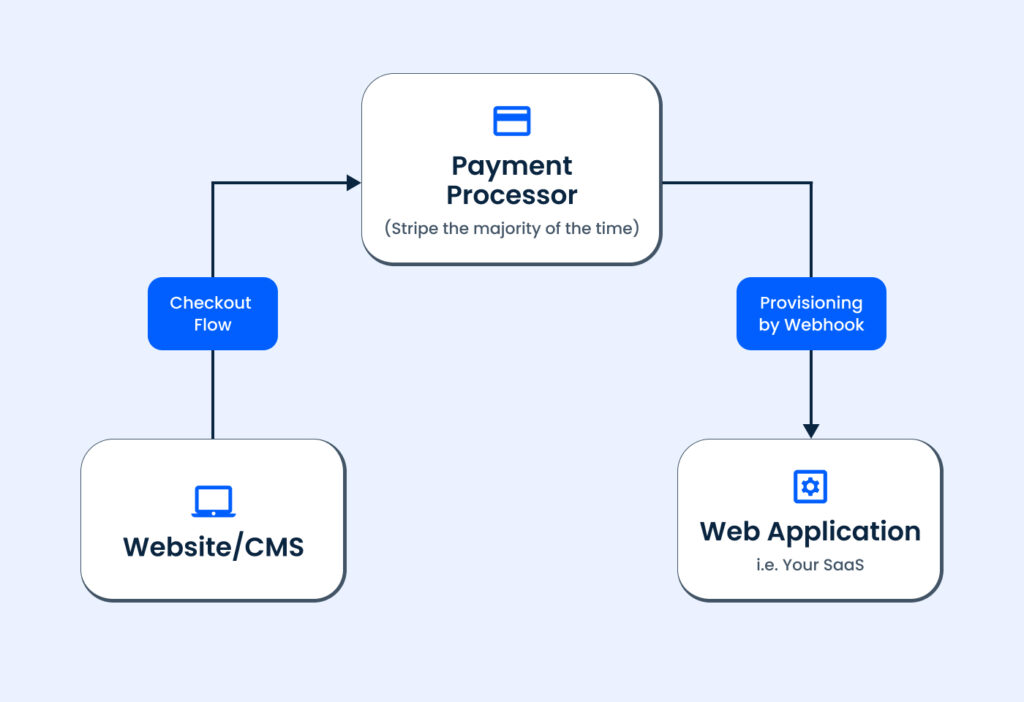
Every SaaS has these fundamental parts. This is oversimplified—there will be more boxes—but this flow will always exist.
There is a website of some sort that gets users to buy your SaaS product. They pay for your product using a third-party payment processor – almost always Stripe – and then the user gets a login to the web application behind the paywall.
Why isn’t WordPress used as the CMS for SaaS companies?
Why isn’t WordPress plugged in as the Website/CMS in the above diagram? There are certainly reasons why it should be:
- WordPress is easy to use (at least for a SaaS founder)
- WordPress is well documented.
- It’s easy to find people to work with WordPress, and they’re relatively inexpensive (compared to other technology)
Jonathan Wold details the benefits in the article Growing a SaaS in WordPress.
So what’s the problem?
WordPress is old.
SaaS founders tend to want to work with the latest technologies or, worse, do it themselves. The same reasons for the pros listed above actually work against WordPress in this regard.
While using the latest tech probably makes sense for the Web Application—you are trying to create something new, after all—will you add anything by reinventing your website? Or are you just going to slow down getting to market?
DIY approaches to your website will likely waste precious development resources and make the site inaccessible to non-technical people in your organization.
WordPress is a world unto itself.
For some reason, WordPress tries to be everything instead of being one part of a larger solution. The fact that this is even possible shows how truly massive the WordPress ecosystem is.
When WordPress is used with another system, it tries to keep management within WordPress. Buying things is the perfect example of this. Plugins like WooCommerce use payment processors in the most generic way possible, choosing to maintain most information inside WordPress. The data in the payment processor is auto-generated and meaningless on its own. The payment processor is the application that takes the money, so let it do its job correctly. Not everything has to be done inside wp-admin.
Of course, bad data is a non-starter for a SaaS. If a particular Website/CMS doesn’t generate data in the format you need, it is pointless to consider it. Ensuring the data is what you want/need is a big motivation for a DIY approach.
The right way to do this is to design your product catalog in Stripe and then use it by both the CMS and the Web Application. You can’t avoid the payment processor being the single source of truth for your financials.
Taking payments isn’t part of core WordPress.
Taking payments is an example of the above point, but it’s the main blocker. Other solutions have this built-in: Webflow, Squarespace, and Wix all have taking payments built into their platform. (It’s inflexible, but it’s there out of the box). WordPress requires a third-party plugin and probably requires multiple additional plugins.
Worse, you can tell it’s a plugin. Making it consistent with the rest of your site branding takes significant development time.
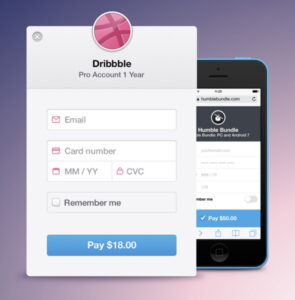
How often have you seen something like the above floating around on a site because the site owner didn’t integrate it better? Do you want to buy their product?
If building a SaaS on WordPress will require development anyway, why use it? Worse, that development has traditionally been in PHP, which is probably not what the rest of your tech stack is.
Solution
The only real blocker above is taking payments correctly.
The first two points above are really just a matter of changing your perspective. Experienced founders know that there is so much to do early on that you really want to take the path of least resistance without painting yourself into a corner. You want to validate your idea in the market while ensuring you can scale if and when you find a product market fit.
Mindspun Payments solves WordPress payments by allowing you to use Stripe correctly. You define your products in Stripe how you want them, and Mindspun Payments automatically connects that data to your WordPress site. You design the best checkout experience for your customers using a simple, no-code, block-based interface. No developers are required, and you can start selling today.
No more excuses for not selling your idea.

 Mailing Address
Mailing Address